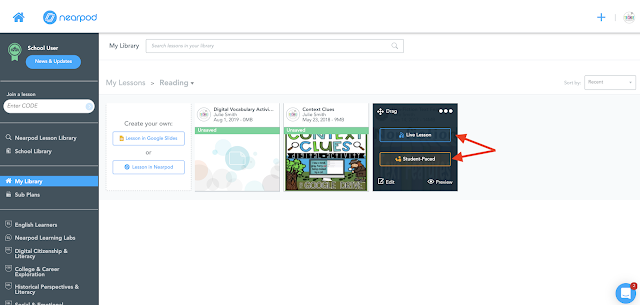Last week I posted the following picture on my social media accounts showing how I helped a Young 5s class bring a pumpkin patch to their classroom thanks to Nearpod since they couldn't go to the pumpkin patch.
A few people asked if I had a blog post explaining how Nearpod works and I couldn't believe I didn't have a "home base" here on The Techie Teacher® to help get them started. I have blogged about the Nearpod Add-On for Google Slides and their PhET simulations. On the Nearpod blog I published the posts: Using Nearpod to Assess and Build Background Knowledge and Supporting Effective Classroom Discussions with Nearpod. However, I needed a post to help readers get started so here we go!
What is Nearpod?
Nearpod is a student engagement platform that has ready-to-go interactive lessons for K-12 teachers. Teachers also have the ability to build their own lessons from scratch! The "live lesson" feature allows for teachers to send interactive presentations & activities to student devices and control what students see and do on their screens. The real-time feedback teachers receive from students is priceless.
What devices is Nearpod compatible with?
Nearpod is both web-based and available in the following app stores👉iOS app, Google Play, and Microsoft. So YES, it will work on Chromebooks😉.
How do students access the Nearpod lessons?
First, the teacher will decide whether the Nearpod he/she wants students to view will be student paced or a live lesson in which the teacher controls when the different slides & activities are delivered to the devices. The teacher can launch the Nearpod either way by hovering their cursor over the Nearpod lesson stored in their library that they would like to use:
Once you click one of the options a code will pop up on your screen along with different shortcuts for sharing the activity:
If students don't use Google Classroom or Microsoft Teams, then they can visit https://nearpod.com/student/ or launch the app before typing in the code. Then they will be asked to enter their name so you will be able to identify their responses. That's it!
Is Nearpod free?
Yes, there is a free subscription and it is fabulous! Here are all of the features included with the free subscription:However, they also have two different paid options that include much more space for you to store your lessons as well as other exciting features. *The VR field trip pictured above is only available with a paid subscription.
Read-to-go Lessons
Nearpod has ready-to-go lessons available if you don't feel like making your own. Platinum subscribers get access to over 7,500 lessons that can be edited to fit your needs. There are free and paid lessons available for the basic Nearpod subscription. You can easily sort the lessons by price, subject, grade and resource type on the left hand side of the screen under Explore:
My Thoughts about Nearpod
Nearpod was one of the first interactive platforms I was introduced to years ago. I had just become an ITRT in Henrico, Virginia and our technology department asked Nearpod to come out to train us. My initial thought when I saw it in action for the first time was that teachers are going to LOVE this!
Fast forward 6 years, Nearpod continues to be one of my favorite programs to model for teachers because they love how they can turn any lesson into an interactive experience while getting all students involved. It is great for addressing all parts of a lesson: assessing background knowledge, anticipatory sets, instruction, extensions, exit cards and assessment!
Examples of questions that assess background knowledge
I know there are so many wonderful tech tools and subscriptions available that it is hard to choose what is best for your own classroom! Well, if I had my own classroom, especially if I was 1:1, a premium Nearpod subscription would be at the top of my list.
☝Tip: Try writing a grant to get a Nearpod gold or platinum subscription. Click HERE to learn more about grant assistance.
But remember, the basic subscription is still worth checking out.