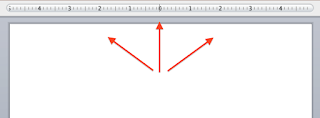Hey everyone! I am linking up with
for their monthly Math is Real Life linky!
I use math daily. I think we all do! So this was a hard topic to narrow down for my first post for this link up. However, I have wanted to share one of my "go-to" websites when making/creating blog buttons, banners, icons, etc. that have to have certain MEASUREMENTS.
Usually I am confronted with having to make an image with certain "pixel" measurements. Dictionary.com defines the word pixel as "the smallest element of an image that can be individually processed in a video display system." Pixels pretty much indicate a single point on a grid but not the size of the point. They do not have a fixed size since their size is relative to your computer screen's resolution. If you are interested in reading more about pixels, resolutions and DPI (dots per inch) click {HERE} for a great run-down.
Back to MATH. Anyway, since I like to create in PowerPoint, I have to know what size I want my image using INCHES. Most blog dashboards, the TpT Dashboard and other hosting sites ask you to upload images according to pixels. For instance, last week I wanted to create a new header image for my Word Press blog I use at work and Word Press suggests:
So all I had to do was head to my handy dandy conversion website and enter those dimensions:
Now, I'm not doing the conversions in my head (yet...); however, the more I use this tool, the more familiar I am becoming with these conversions. I REALLY like {THIS} website because you can select the resolution of the output device at the same time:)
Next, I headed to PowerPoint and changed my slides to a custom size using the inches listed above:
As I designed, I used the ruler at the top of the page to help me with my spacing:
This is pretty easy considering the conversion site is basically doing the work for me; however, at the end of the day, it is still MATH!
How do you use math in real life?