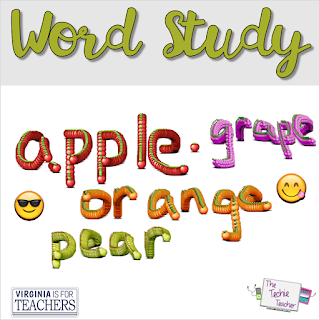Hey everyone! I just posted my last blog post EVER😂 over at the Virginia is for Teachers collaborative blog (since I am moving to Michigan in a few weeks) and I didn't want YOU to miss out on this EASY to use digital tool that your students will absolutely love...
Adults love emojis. Teens love emojis. Kids LOVE emojis! Emojis are everywhere, not just in our text messages.
Commercials are emoji-ing....
Richmond's local news channel has an weather emojicast...
Not only are emojis are in the media, they are also a commercial draw for our kiddos:
Therefore, let's immerse our emoji pop culture into our classrooms!
I have one E-A-S-Y to use techie tool for you that you can use in your classroom in a variety of ways.
This tool is called emoji.ink. Basically, it is an emoji whiteboard. You can create ANYTHING with the emojis that pop up when you launch the website. Kids GASP with excitement when
pops up on the screen. I actually get giddy every time I show a child/adult this website. Yep, I finally feel C😎😎L.
To use, all you have to do it go to the website and click on any emoji. The screen will go white and this will be your work board.
Move the toggle in the lower right hand corner to change the size of your emoji:
If you want to add a different emoji to your work board, simply press the space bar.
When you are finished with your creation, click the "Save Image" button in the lower left hand corner:
The "Save Image" button doesn't actually save your creation to your desktop. From here you either have to drag and drop your creation to your desktop (it will save as a png image!) or take a screenshot.
The website does work on tablets; however, I find it a little more difficult when you want to change emojis. It also doesn't save to the Camera Roll. You would need to take a screenshot.
Here are 12 ways you could use this web-tool ACADEMICALLY to hit those Standards of Learning:
Can you think of any other ways we could use this in our classrooms? If so, leave your idea in the comments below!
😥😪😓😢😂😥😪😓😢😂😥😪😓😢😂😥😪😓😢😂😥😪😓😢😂😥😪😓😢😂😥😪😓😢😂
Need MORE? Check out my emoji products on TpT:
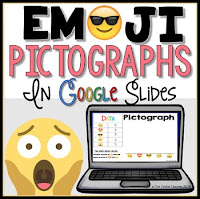 |
| This is also available in PowerPoint |
 |
| This is also available in PowerPoint |