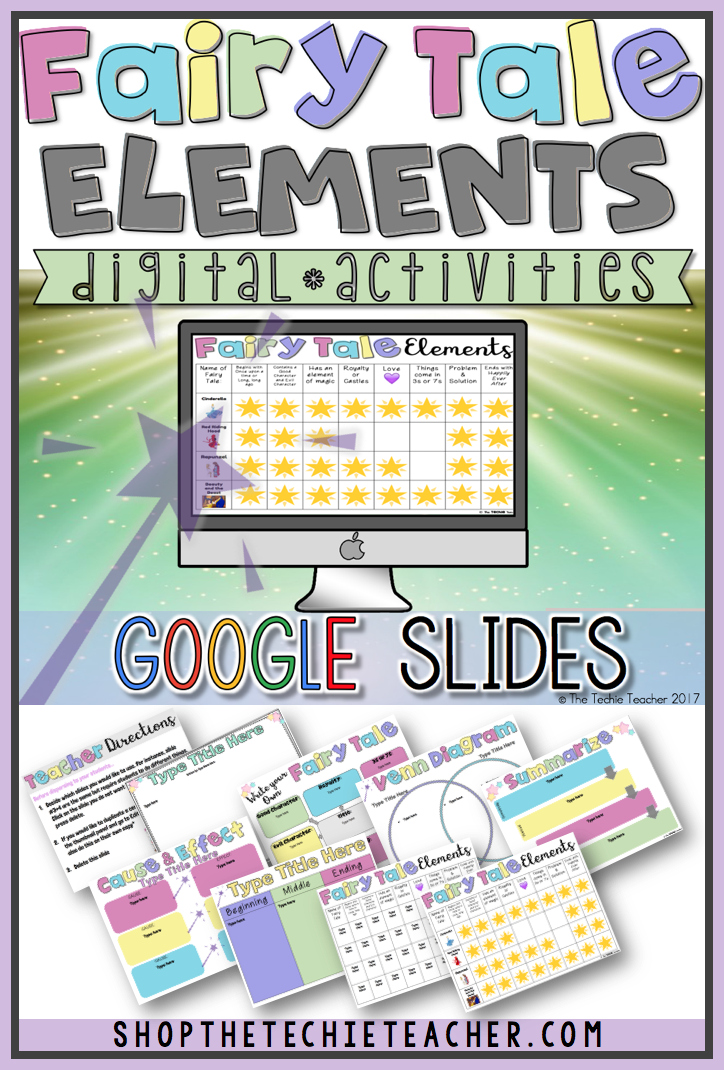Incorporating Fairy Tale Elements with Technology in the Classroom
I am teaming up with my friends from The Reading Crew for our SPRING mentor text link-up and GIVEAWAY. Be sure to stop by each post to grab some ideas for your classroom as well as a secret word that you can enter into the Rafflecopter at the end of this post. You will be entered to win a copy of ALL the books that are a part of this link-up!
Let's get going...
Recently I discovered this ADORABLE book called Once Upon a Time Online. If you follow my blog you will know how much I LOVE to incorporate read aloud books into my technology lessons. Check out my Top 10 List of Technology Themed Read Aloud Books. Once Upon a Time Online needs to be added to this list!
Our favorite fairy tale characters have received a laptop and learn an important lesson about online safety (most specifically online spending). Red Riding Hood buys more red cloaks while Cinderella buys everything she needs for the ball. The Big Bad Wolf even gets involved and uses the laptop for online gaming. Eventually a very large bill arrives and all of the characters discover some issues with going online without permission. My favorite part was when Red Riding Hood was too busy watching the screen that she walked into a bramble bush she should have seen😂
Use this book as a part of your fairy tale unit when you cover Fairy Tale Elements. I think it would be best to use this mentor text to WRAP-UP a fairy tale unit so students are familiar with the characters involved and their different personalities.
Discussing and discovering fairy tale elements is an effective comprehension strategy for these stories. Fairy tales are unlike any other genre due to their magical elements and characteristics. Therefore, teaching our students about these elements will help make certain parts of the text predictable (Once upon a time...Lived happily ever after...), characters memorable (The THREE Little Pigs...The SEVEN Dwarfs) and assist with retelling.
Even though the goal of this lesson is to teach/review fairy tale elements, it will also touch on characterization and theme☺
Before reading this book, it is important to build background knowledge about fairy tale elements as well as the characters that will appear in this story so students can truly enjoy this text. Jack from Jack and the Beanstalk, the Giant, Cinderella, Cinderella's Fairy Godmother, Red Riding Hood, Rapunzel, The Three Little Pigs and the Big Bad Wolf all make an appearance! Throw a little characterization practice into the mix. There is nothing better than combining multiple skills into ONE lesson👏
Many students may already be familiar with the titles associated with the characters in Once Upon a Time Online. However, if you have a class where you think your students may not have been exposed to fairy tales before, then read the other fairy tales FIRST. I always like to read original fairy tale stories to my students regardless if they are familiar or not so we can enjoy the oral tradition together and discuss the valuable lessons that are presented.
Here is a beginning activity idea to help build background knowledge involving the virtual collaboration board, BoardThing. I have blogged about BoardThing before and you can read that post HERE. It has gone through a bit of a make-over and boy am I liking it! BoardThing is a lot like Padlet; however, you can change the color of post-it notes, combine notes, draw and vote on favorites (notes must be combined in order for dot voting to occur). Students all use the same link to access the same board and work together to add text and images in the form of a virtual post-it note. I like for students to color code their own post-its they add to the board because this allows the teacher to quickly scan and see who has contributed which thoughts to the collaborative space. Sometimes when students (even adults) collaborate on a project it is easy for some to sit back and let others do the work. Say bye-bye to that attitude with color-coded post-its in BoardThing!👊
Here is how you can carry out this warm-up activity. First, download this FREE Fairy Tale Characters Graphic Organizer image I created.
 |
| Click the image to take you to the download. |
Click on New Board and give it a title.
Click on the mountain icon to add the graphic organizer image.
Click Select Image. Find the image, select it and then click Upload.
Hover your cursor over the image until you see three dots appear in the upper right hand corner. Click and select Resize.
Click and pull one of the red corners until the image takes up most of the board (you do want to have a column on either side.)
Finally, lock down the image by hovering your cursor over it until the three dotted vertical line appears in the upper right hand corner. Click on the dots and select Lock. This will keep the image locked down so students can't move it by accident.
Now you are set for your students to add their thoughts! Have students list in either of the white sections of the graphic organizer the different kinds of fairy tale elements that appear in many fairy tales. Inside of the colored boxes they can add words that describe or are associated with the labeled character. Notes could contain adjectives, nouns, or anything that speaks to their character.
You might consider making a couple of different boards and divide your students into small groups to complete. BoardThing will allow you to create 30 free boards. Otherwise, keep one board for everyone to work on. If you are limited on the number of devices you have available, then just project this on the board and invite students one at a time to add their ideas. BoardThing works on the Safari browser of an iPad too!
Simply share the URL address that appears at the top of your browser with students:
To make a post-it note appear, double click on the board. Have students click in one of the white columns on either side of the image.
 A large post-it will appear for students to type on. They can change the color by clicking the square. Once they finish typing, they click Post. The post-it will resize to a smaller rectangle and students can place it in the correct category. They can even add images to their notes!
A large post-it will appear for students to type on. They can change the color by clicking the square. Once they finish typing, they click Post. The post-it will resize to a smaller rectangle and students can place it in the correct category. They can even add images to their notes!You will see in the example below that I first had students create a post-it note with their name that is lined up on the right hand side. I highly suggest doing this if your students are going to be working collaboratively in small groups! This acts as the "key".

Once all thoughts have been added, discuss each character with the class.
Next, read the story for FUN! Don't assign any tasks, just read. I would call Once Upon a Time Online a modern day fairy tale. Your students will still be able to pick out the following fairy tale elements from this story:
- Begins with Once upon a time...
- Good Character/Evil Character
- Element of magic
- 3s (the 3 Pigs make an appearance)
- Royalty/Castles
- End with lives happily ever after
After reading, take a picture walk-through starting at the beginning and discuss the fairy tale elements that arise.
When I taught fairy tale elements as a classroom teacher I always made an anchor chart that contained a table with fairy tale elements listed at the top and the stories we read listed down the side. We would check off each element that we discovered as we read different fairy tales. This would be great for you to create for your fairy tale unit to help assist with comprehension. I actually have a DIGITAL version of this chart available in my Google Slides Fairy Tale Elements product if you are interested. Looks like this (students drag the stars to mark the elements that appear in the story):
 |
| Students could complete this individually or you could complete together as a class. |
Once you have discussed the different fairy tale elements, decide as a class what the theme/lesson was in this story. Every fairy tale teaches some kind of lesson! In this case, students learn that they need to always be careful and conscientious when going online as well as let an adult know what they are doing.
To wrap up the lesson students will create a Reflection Wand. Here are two ways this can be accomplished.
Option 1:
Print out THIS SHEET of stars. You will need to make copies...one star per student. Students will add a written response on their star that answers a prompt you give them to help wrap up this lesson. Some ideas include:
- Name a fairy tale element
- Summarize the theme of this story in one sentence
- Name a way one can be a responsible digital citizen when using a laptop
- Come up with your own prompt!
They will cut out their star and tape a colored straw to the back of it. A "magic wand" will result. Hang them up around your room or have students take their wand home and explain to someone the important message they learned from Once Upon a Time Online.
Option 2:
Have students use a paint or drawing program to create a wand using the rectangle shape, star shape, text box and paint can tools.
I like using Google Drawing because students can quickly and easily save their creations as pngs and upload them to other Google Apps or web tools to layer on projects and share with each other!
Mystery word: laptop
Enter to win a copy of ALL the spring mentor texts by typing the mystery word that appears on each blog post in the Rafflecopter below. Links to the other posts will appear at the bottom of the Rafflecopter. Good luck!
a Rafflecopter giveaway
a Rafflecopter giveaway