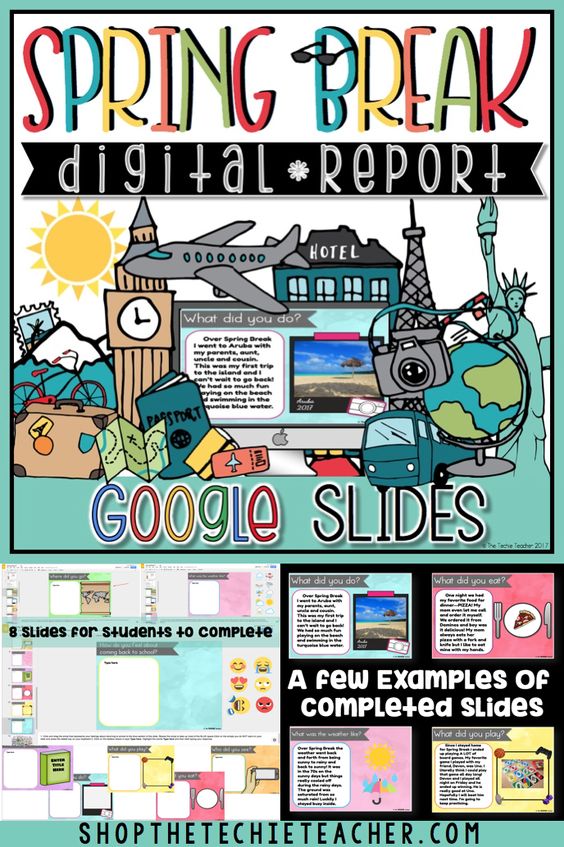Spring Themed Technology Activities for the Classroom
Spring is in the air! Celebrate this beautiful season with your students by trying out one of these spring themed educational technology activities.
The Blooming Flower
Use the free web tool, Sketch Toy, to draw the life cycle of a flower and watch the replay step-by-step. (Works on iPads too!) You can see in the example below the following process:
1. Seed was planted
2. Nurtured with sunlight and rain
3. Roots grow first
4. Stem grows
5. Leaves grow
6. The flower blooms
1. Seed was planted
2. Nurtured with sunlight and rain
3. Roots grow first
4. Stem grows
5. Leaves grow
6. The flower blooms
This activity is an EASY one. Have students go to the Sketch Toy website. The interface is super simple, even the little ones could do this!
If you download the image, it produces a png file. When you visit the website link you will see the step-by-step replay of the sketch. I took it a step further by screencasting my sketch so I could upload it to YouTube and embed it here for you to see. You can see that same sketch by visiting THIS link. I also like to use Sketch Toy for students to show the process of addition/subtraction with regrouping and other computation skills.
Students have to draw in the ORDER everything occurs. This involves a bit of critical thinking. When they are finished they click Save and the following share options are available:
Spring Break Presentation
Nothing screams spring more than SPRING BREAK. Students LOVE to report back about all of the happenings that occurred over their Spring Break. Have them create a presentation in Google Slides, PowerPoint, HaikuDeck or any other presentation application and "report back" to the class. This makes a great writing and oral language activity.
I created a Spring Break Digital Report template in Google Slides if you are interested in a no-prep activity for your class:
Earth Day Posters
Earth Day is celebrated every spring! Have your students create slogans, public service announcements/posters to hang around the school. They could easily do this by using the free app, PicCollage. Here are a few examples:
PicCollage is not available on the web (yet); however, there is an app for Windows 10 as well as the free iPad apps (PicCollage and PicKids). If you are not familiar with how to use this app, check out Erintegration's FREE video tutorial HERE.
Chromebook users could use PosterMyWall as an alternative.
Emoji.ink Spring Math Activities
I have blogged about the Emoji.ink website HERE. There are many ways you can use this free web tool in the classroom. Be sure to check out that blog post for several ideas! iPad users will need to download the Emoji.ink app.
Use this tool to review math skills by having students select SPRING themed emojis and create:
Repeating Patterns
Growing Patterns:
Line Plots:
Arrays:
There are SO many cool things you could do with their creations. Have students add their image to a slide on a collaborative Google Slides presentation and turn them into digital task cards. Or have them post their image to a Padlet wall and write a math problem. Other students can comment on the posts with their answers. You could also just print their emoji creations and use them as visual math vocabulary posters for your classroom.
Geometric Eggs Collaborative Class Project
A few weeks ago I posted Geometric Eggs Collaborative Classroom Project in Google Drive in my TpT Store. This would make an EGG-cellent math review for the spring time!
Product description:
Students will design an Easter (or you can just call it a "spring") egg in Google Drawing either individually or in pairs. Geometric eggs could include geometry topics such as:
★lines of symmetry
★2D/3D shapes
★Angles (obtuse, acute, right)
If you don't teach geometry then you could always adapt this project and have students decorate eggs with:
★ vocabulary words
★ parts of speech
★ objects that retell a story
★ objects that explain history
★ YOU name it 😉
They will save their egg as a png image and add it to an assigned slide in a collaborative Google Slides presentation. On this slide students will type a description of their egg (ex. how many lines of symmetry are shown, names of shapes, etc.) and add arrows that point to the different terms displayed. They will then animate the arrows and their text to appear on a click. This will turn the presentation into an interactive practice for the entire class and anyone you wish to share it with! For instance, if the presentation was about lines of symmetry...1. Slide appears with egg and students have to count how many lines of symmetry it contains 2.(click) Arrow appears (click) arrow appears 3. (click) Sentence with answer appears.
The presentation comes with 3 choices of title slides (just delete the ones you don't want):
★EGG-cited about Symmetry
★Editable slide with an egg border
★Editable slide-add text to the middle and have students insert and resize their eggs all around the text
Use as a digital review and/or print out slides to make a cute SPRING bulletin board:
★lines of symmetry
★2D/3D shapes
★Angles (obtuse, acute, right)
If you don't teach geometry then you could always adapt this project and have students decorate eggs with:
★ vocabulary words
★ parts of speech
★ objects that retell a story
★ objects that explain history
★ YOU name it 😉
They will save their egg as a png image and add it to an assigned slide in a collaborative Google Slides presentation. On this slide students will type a description of their egg (ex. how many lines of symmetry are shown, names of shapes, etc.) and add arrows that point to the different terms displayed. They will then animate the arrows and their text to appear on a click. This will turn the presentation into an interactive practice for the entire class and anyone you wish to share it with! For instance, if the presentation was about lines of symmetry...1. Slide appears with egg and students have to count how many lines of symmetry it contains 2.(click) Arrow appears (click) arrow appears 3. (click) Sentence with answer appears.
The presentation comes with 3 choices of title slides (just delete the ones you don't want):
★EGG-cited about Symmetry
★Editable slide with an egg border
★Editable slide-add text to the middle and have students insert and resize their eggs all around the text
Use as a digital review and/or print out slides to make a cute SPRING bulletin board:
Spring Time Weather Forecast
Classrooms that have access to iPads would have fun creating a spring time weather forecast using the free app, Telestory. Back in 2015 I blogged about wanting to try out Telestory in the classroom. Since then I have done numerous projects with teachers involving the app. Students LOVE using this app and I am surprised I haven't incorporated it more into some of my blog posts. There are just so many amazing options out there!
One of the scenes in Telestory has a weather forecast. This would be fun to use during a unit on weather, writing reports, etc.. Have students do a spring time weather forecast (here is a quick example I threw together):
Spring Time Collaborative Book
Have students create a Spring Time Collaborative Digital Book in Google Drive. I have a no-prep template in my TpT Store that makes a terrific writing activity.
Here is the description:
This collaborative Google Slides presentation for the spring season is a great way to get your students engaged in creative writing. The final slideshow can be turned into a digital book that you can embed on your class blog/website and/or emailed to parents. The slides are set to print on 8.5x11 paper for you to print and bind together if you would rather have a hard copy.
Assign each student a slide. They have the option to take a selfie using the built in camera feature (Student devices will need a webcam in order to take a selfie), crop to a circular shape (directions included), place their selfie in the middle of the flower and respond to whatever prompt you provide. If you do not wish for students to insert a selfie, then have them skip this step.
Students can respond to any Spring Time themed prompt that the teacher provides!
30 student template slides are provided. Delete any extras. You can also duplicate the slides if you need more.
Each slide contains directions in the comments.
Four slides are included for the teacher that contain:
•directions for adding a selfie and cropping to a circular shape
•how to embed slideshow on blog/website
•Writing Prompt ideas
•Example
Assign each student a slide. They have the option to take a selfie using the built in camera feature (Student devices will need a webcam in order to take a selfie), crop to a circular shape (directions included), place their selfie in the middle of the flower and respond to whatever prompt you provide. If you do not wish for students to insert a selfie, then have them skip this step.
Students can respond to any Spring Time themed prompt that the teacher provides!
30 student template slides are provided. Delete any extras. You can also duplicate the slides if you need more.
Each slide contains directions in the comments.
Four slides are included for the teacher that contain:
•directions for adding a selfie and cropping to a circular shape
•how to embed slideshow on blog/website
•Writing Prompt ideas
•Example
*************************************************
I know spring is a crazy and hectic time for everyone. It is especially challenging to keep those kiddos interested and engaged. Have fun with them! Summer will be here before we know it 😉