Have you ever wanted to quickly remove an object from a picture you took on your phone without having to upload it to Photoshop? I highly recommend an app that I learned about in Smartphone Marketing School called Touch ReTouch. I shared a quick tutorial on my Instastories not too long ago and have had so many inquiries that I thought I'd write a quick blog post about it!
The ReTouch app is available in the iOS and Google Play stores for $1.99. It is so easy to use.
How It Works
Below is a picture of students working at their desks. Let's say I wanted to post it to my class blog/website but I didn't want the student name tag displayed in the picture due to privacy reasons. This is where the ReTouch app works like a charm without me having to cross out the name or layer an emoji using the editing tools within the camera app. Sometimes that can make an image look messy.
All I did was upload the picture to the ReTouch app, and tap Object Removal.
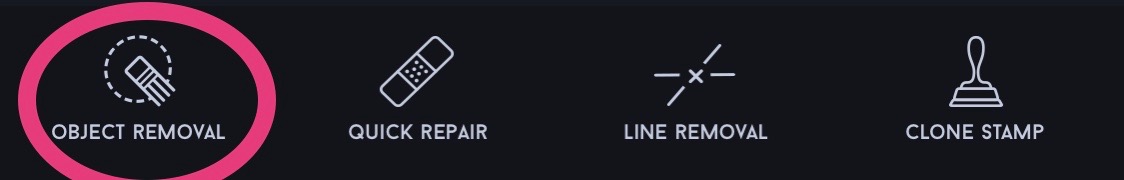

Below is a picture of my husband, Tim, at the Grand Canyon. I removed him from the photo to get just a scene. EASY!
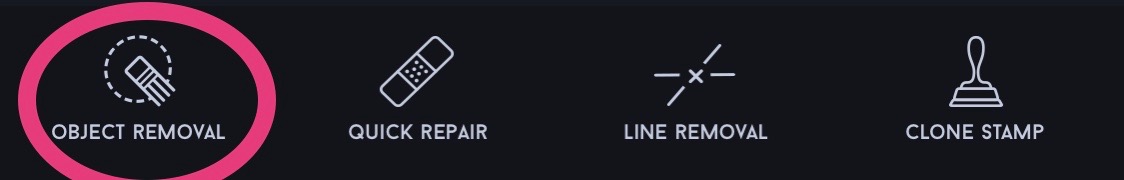
Then I zoomed in (placed two fingers on the screen and moved them apart) and selected the brush tool (you can do the same thing with the lasso and eraser tool) and I highlighted the entire name tag.

Once I pressed Go in the lower right hand corner, it removed the name tag!
☝ReTouch replaces the object with what it thinks would be pictured behind the object. Sometimes this doesn't work well with busy pictures that have lots of patterns. However, in the picture above, the desk is a solid color so it was fairly easy to swap out.
Below is a picture of my husband, Tim, at the Grand Canyon. I removed him from the photo to get just a scene. EASY!
I use this app all the time for various reasons so I definitely have gotten my money's worth😉.
Smartphone Marketing School
I mentioned I learned about this app from Smartphone Marketing School. If you are looking to improve your Instagram game, Tabitha has a new freebie that will help you plan and create posts right from your phone. Click HERE to take the free challenge!







