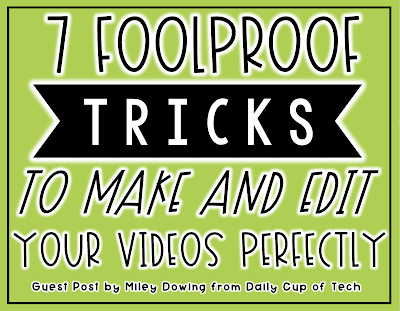7 Foolproof Tricks to Make and Edit Your Videos Perfectly
Image source-Pixabay
Whether you’re an elementary teacher or a tech coach, creating videos that are visually appealing, relevant to your audience, and easy to edit can be daunting. Fortunately, there are plenty of tricks you can use in order to create amazing videos for all types of educational purposes.
Here is our guide on seven foolproof tricks that will help you make and edit your videos perfectly.
1. Convert Film To Digital
If you’re working with old film footage, it’s important to convert it into a digital format in order to make any necessary edits and changes. For example, preserve 8mm film to DVD makes editing and backing up easier than ever.
Investing in analog-to-digital converters will allow you to transfer your film quickly and easily, giving you access to all the editing tools needed for creating a high-quality video product. Additionally, this conversion can be done without losing any of the original image or sound quality of the film – making sure that your edited video looks just as good as when it was shot!
2. Consider Your Audience
Before you start creating any kind of video content, it is important to consider who your target audience is and what they will expect from the video. Think about their age group and the type of content that would be most engaging for them. It’s important to create a product that resonates with your viewers and provides them with an effective learning experience.
Knowing who you are targeting should be at the forefront of your planning before beginning any project so that you can ensure success in reaching your desired outcome.
Additionally, this will help you create videos that are enjoyable, informative, and tailored specifically to meet their needs.
3. Plan Ahead
Image source-Pixabay
Before you start filming your video, it's essential to create a plan with a storyboard and decide what equipment you need. Think about the transitions between scenes, choose the right music or background audio, and consider any special effects you might want to add in order to make your video look more professional.
4. Utilize Professional Equipment
Investing in quality equipment like cameras, microphones, lights, and other production tools can take an amateur video and make it look much more professional. The right gear will help you to create top-notch content that is visually appealing and engaging for viewers.
Not only that, but it will also provide you with the necessary technology to edit footage quickly and easily while still maintaining high levels of quality.
When investing in equipment, consider buying higher-end models as they tend to last longer and are more reliable over time. If budgets are tight, second-hand or rental options may be available as well.
5. Use Natural Lighting
Good lighting can make or break your video.
Utilize natural light whenever possible by shooting outside or near a window for the most professional results. This will give your videos an extra dynamic touch that no amount of artificial lighting can replicate.
6. Edit Wisely And Carefully
Editing is essential to making sure you create a cohesive video that flows nicely from one scene to another. Investing in quality editing software like Adobe Premiere Pro and Final Cut Pro X can help you edit your footage quickly and easily, as well as add additional touches like music, titles, and transitions for more impactful content.
7. Test Before You Publish
Image source-Pixabay
Once you’ve finished editing your video, it’s important to test it out first before publishing. Check for any technical issues or inconsistencies in sound or image quality that may have been overlooked during the editing process.
This way, you can ensure a high-quality product that looks and sounds professional when viewers watch it.
In Conclusion
Creating videos for teaching and technology coaching can be a daunting task, but with the right tips and tricks, it’s possible to create amazing videos for all types of educational purposes. By following our seven foolproof tricks to make and edit your videos perfectly, you’ll be sure to produce content that is visually appealing, relevant to your audience, and easy to edit.
With quality equipment, natural lighting, careful editing, and thorough testing before publishing - you will be able to create videos that look professional and polished every time!