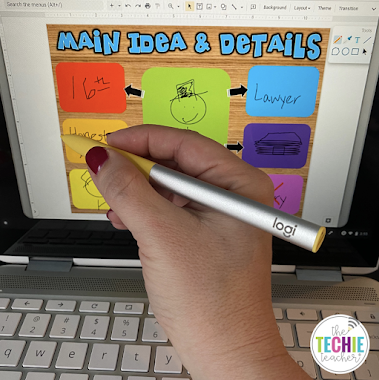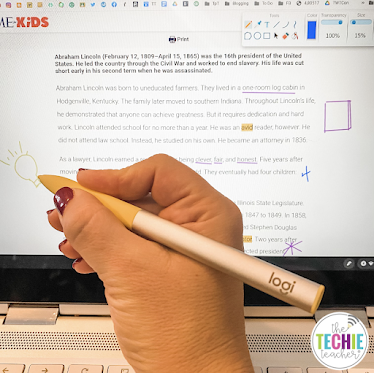This post is sponsored by Logitech. All opinions are my own.
Logitech recently released the first rechargeable stylus for USI-enabled Chromebooks in January. They sent me one to test out and WOW, I am impressed! The extensive research and ergonomic design decisions I learned about in the briefing meeting were mind blowing. Logitech did their homework to make sure this tool would be the perfect fit for a variety of hand sizes, grips, and motor skills.
Durability
The Logitech Pen is truly a rugged and durable stylus that has successfully passed drop testing and has deemed itself spill resistant. Cleaning is super easy since any type of disinfectant can be applied and wiped off. Unlike other styluses on the market, the tip on the Logitech Pen was carefully created to make prying off a real challenge for students who like to fidget. However, tips can be replaced by using needle nose pliers.
Highlights
🌟The non-slip silicone grip makes this one of the most comfortable styluses I have ever used.
🌟No pairing needed.
🌟Charge with USB-C cable that comes with Chromebook. Charge lasts 15 days of regular school use.
🌟You can get 30 minutes of use with a 30 second charge.
🌟Bar code & serial number provided on packaging to simplify deployment
🌟3 year warranty
Classroom Benefits
There are many benefits for Chromebook users to have the ability to use a stylus with their USI enabled device.
The Logitech Pen provides flexibility and choice especially when it comes to annotating, brainstorming, taking notes, drawing, and showing work. The accuracy of this stylus and 4,096 levels of pressure make shading, drawing and handwriting more clear than using a finger or rubber stylus. I still don't believe handwriting is a thing of the past and is something all schools should continue to foster. Students can use their Chromebooks to take handwritten notes using apps such as Cursive or even Google Keep:
Using this stylus on web tools like Witeboard, Google AutoDraw and Classroomscreen is an absolute dream. It glides so smoothly across the screen and the precision is awesome. I even had success using the Scribble tool in Google Slides to draw & write on my digital graphic organizers:
I also tested out the Logitech Pen using the Web Paint Chrome extension to annotate on a Time for Kids webpage. This is a game changer for digital reading and research!
Since Logitech's stylus does not require pairing, teachers can easily use their stylus on student devices and vice versa. This makes one on one instructional time as well as collaborative group work a seamless process. Even using the stylus as a navigation tool is pretty slick! I find that I use it to tap around rather than use my finger or trackpad. Excellent precision!
I highly recommend the Logitech Pen for USI-enabled Chromebooks for all learners.