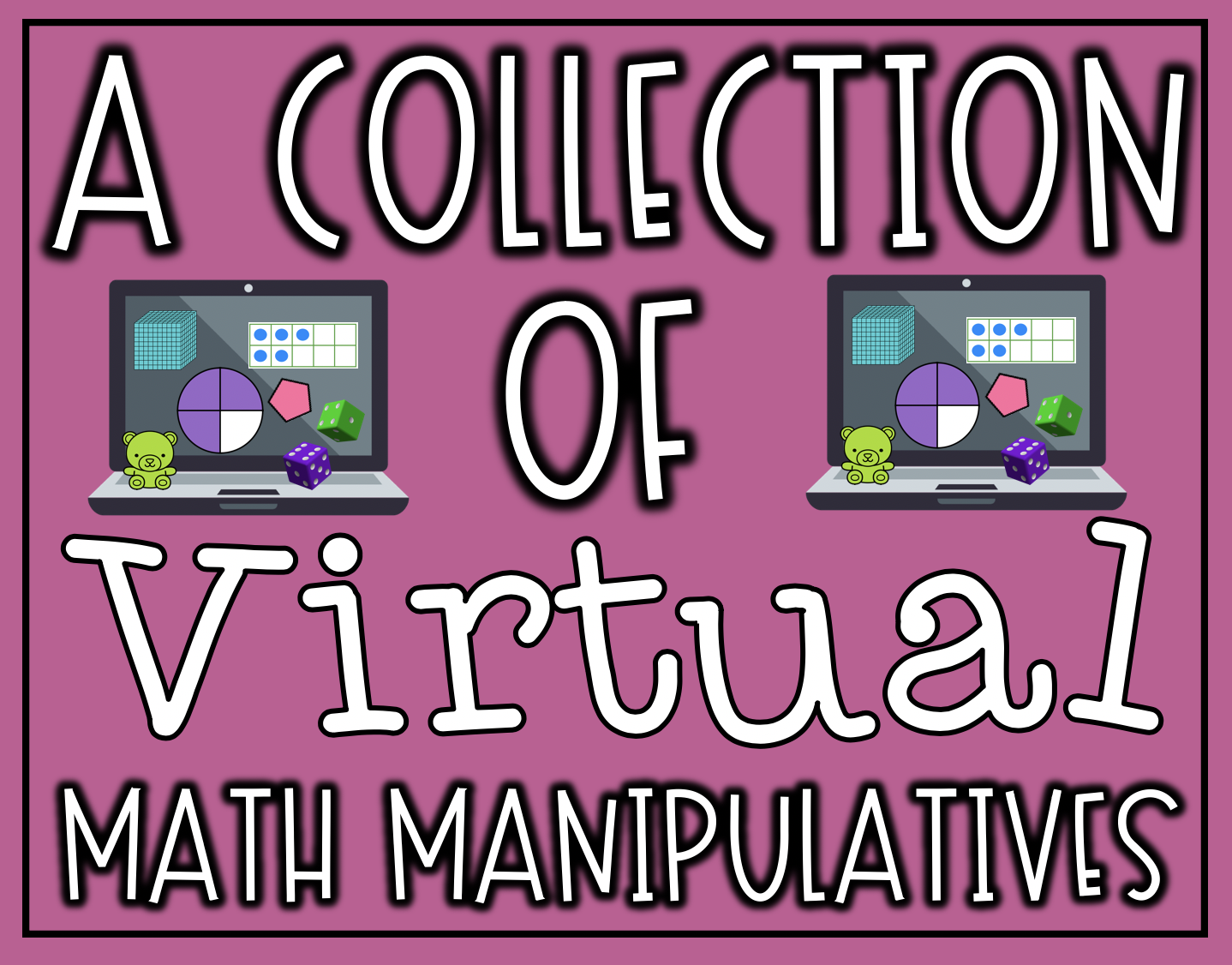Simply send students to this link: https://bit.ly/TechieTeacherMath
👆You can share that link in Google Classroom, Seesaw, your LMS, etc.
Students will be able to click on the laptops to visit five different virtual manipulative sites. The individual manipulatives that appear on the bookshelf are also hyperlinked to that specific tool.

Most of the manipulatives will work on any device with a web-browser.
Math Learning Center does provide Apple & Chrome store downloads. Also, they have recently launched a sharing option which allows educators to pose problems and investigations for students using an 8-character code or link! Students can even share their thinking with their teachers and classmates. Right now the sharing feature is available on Number Pieces, Number Rack, Number Line, Number Fames and Math Clock. More coming soon!
The link above automatically launches the slide in "present" mode. I will update the file if any of the tools stop working.
I have had a few requests for the iframe embed code for teachers to add to their LMS. Here it is for you to copy:
<iframe src="https://docs.google.com/presentation/d/e/2PACX-1vQz8akxkvdVrZt0eaOJYRFDvWJF1auBtI-ALRzLuNXqS9udfA_6ZA9oRlciLsh9MGJJC0tzgSVxXDFk/embed?start=false&loop=false&delayms=3000" frameborder="0" width="1056" height="845" allowfullscreen="true" mozallowfullscreen="true" webkitallowfullscreen="true"></iframe>
Enjoy!
Need more digital math resources? Check out these resources in my TpT Store: