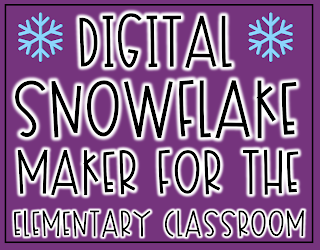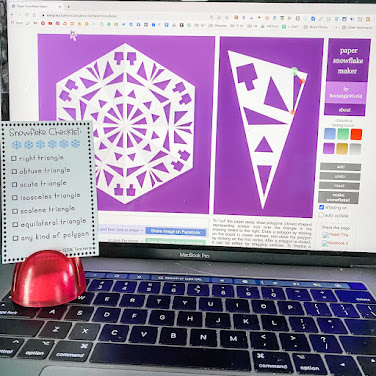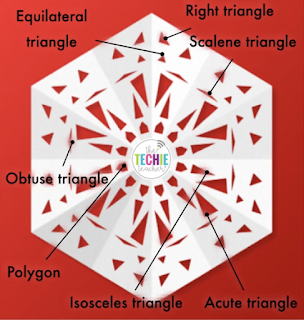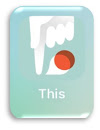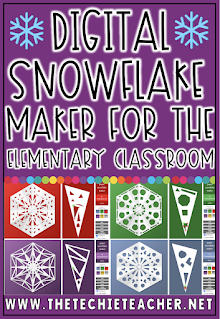Students would love to create a digital snowflake by using the free web tool, Paper Snowflake Maker. No login is required and the site does not collect personal data.
I created a geometry checklist that students can use to practice drawing types of angles (within triangles), types of triangles and polygons which will create a beautiful digital snowflake. I love activities like this because students begin to notice how some of the terms can identify the same triangle they draw. For instance, an isosceles triangle can also be classified as an acute triangle since all three angles are acute.
Click HERE to download the geometry checklist.
To take it a step further, students could pull their image or screenshot into another application to label the different figures on their snowflake. Google Slides, Google Drawing, PowerPoint, Thinglink and the THIS app would all be great options: