What Have I Been Doing All of These Years?
I seriously cannot believe it took me this long to come up with this idea because today I handed out the "smartwatches" and the kids thought they were seriously the coolest thing in the whole entire world. They couldn't WAIT to wear them home and have their family members scan their special QR Code to access the slideshow.Reflection
My FAVORITE part of this little gift was hearing students use their imagination about their new watch. One little girl told me she was going to download delicious recipes on her watch so she could make dinner for her family💜. One thing I would do differently is to take the time to laminate the watches and attach small velcro pieces on the bands so they could easily take them on and off. The kids were worried about ripping their special watch, getting it wet and not being able to take it off easily when they got home. Their AMAZING teacher, Mrs. Racine, ended up emailing the file home to parents so the kids could print extras if they needed them.
How to Make Your Own
 First, you need a file. What do you want your QR Code to link to once it is scanned? It could be a video, audio recording, image, ANYTHING. You just need to have whatever file you are wanting to share stored digitally. For example, if you have a slideshow, upload it to a private YouTube channel, Vimeo, Google Drive or Dropbox. If you use Google Drive, be sure to change the share settings to anyone with the link can view. Then take that link and turn it into a QR Code using a QR generator like QRStuff of QRMonkey. Save the QR code to your computer. In my Instastoires I demonstrated how to use the QR Chrome extension that makes generating QR codes a SNAP. Once you have your QR code, decide whether you want to add it to a "smartwatch", bracelet, etc.. In the past I have created bookmarks for students that contain a QR Code linking to their class slideshow. However, I wish I had made these smartwatches! I have a ready to go template with all kinds of different watches as well as EDITABLE ones in my TpT Store that you can access HERE.
First, you need a file. What do you want your QR Code to link to once it is scanned? It could be a video, audio recording, image, ANYTHING. You just need to have whatever file you are wanting to share stored digitally. For example, if you have a slideshow, upload it to a private YouTube channel, Vimeo, Google Drive or Dropbox. If you use Google Drive, be sure to change the share settings to anyone with the link can view. Then take that link and turn it into a QR Code using a QR generator like QRStuff of QRMonkey. Save the QR code to your computer. In my Instastoires I demonstrated how to use the QR Chrome extension that makes generating QR codes a SNAP. Once you have your QR code, decide whether you want to add it to a "smartwatch", bracelet, etc.. In the past I have created bookmarks for students that contain a QR Code linking to their class slideshow. However, I wish I had made these smartwatches! I have a ready to go template with all kinds of different watches as well as EDITABLE ones in my TpT Store that you can access HERE.
I simply typed It's TIME for 1st Grade! using the textboxes and then inserted the QR Code by going to Insert>Image>Upload from computer. I resized the QR code to fit inside the first watch and under the text. I then duplicated the QR code by clicking on it and pressing Command D, or you can go to Edit>Duplicate.
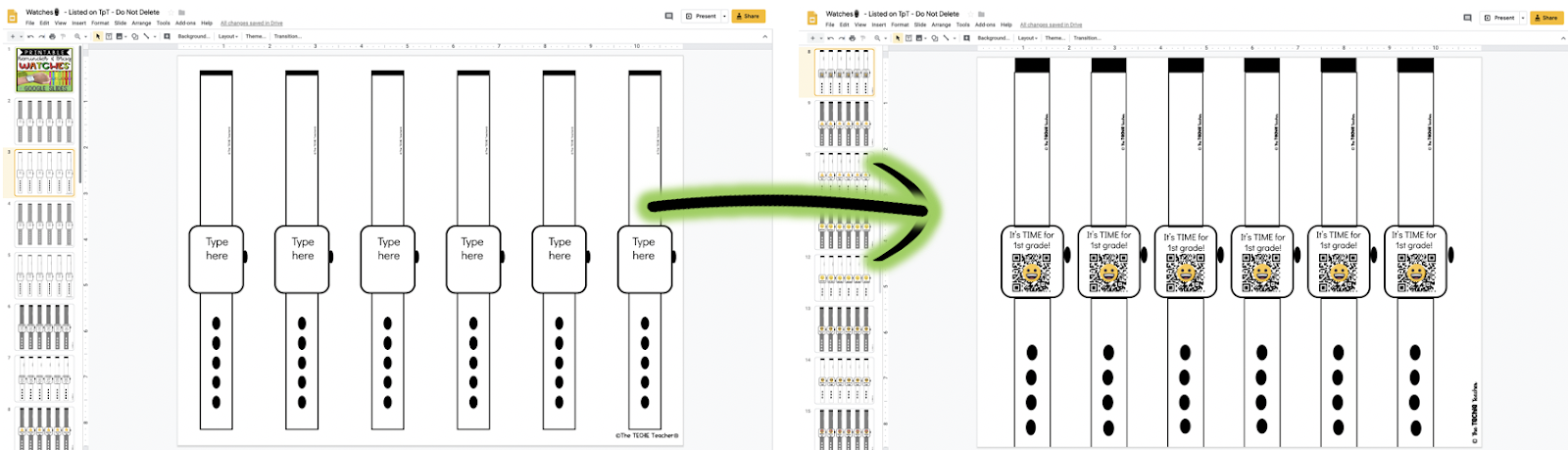
That's it!
Scanning the QR Codes:
Most mobile devices now have QR scanners built right into their camera app. With iPhones & iPads, simply launch the camera app and point the camera at a QR code. At the top of the screen a notification will pop up--tap on that and it will open your file. If you are an Android user, open your Bixby-enabled camera app and point it at the QR code you would like to open. It will immediately complete the action.
If you have not updated you operating system in awhile then you might need to use a QR Reader app. My favorite is i-nigma.
Computer, laptop and Chromebook users can scan QR codes if the device has a webcam. You can read about my favorite QR reader for these by clicking HERE.





